The Script Kit VS Code Extension
There is also a VS Code extension for Script Kit.
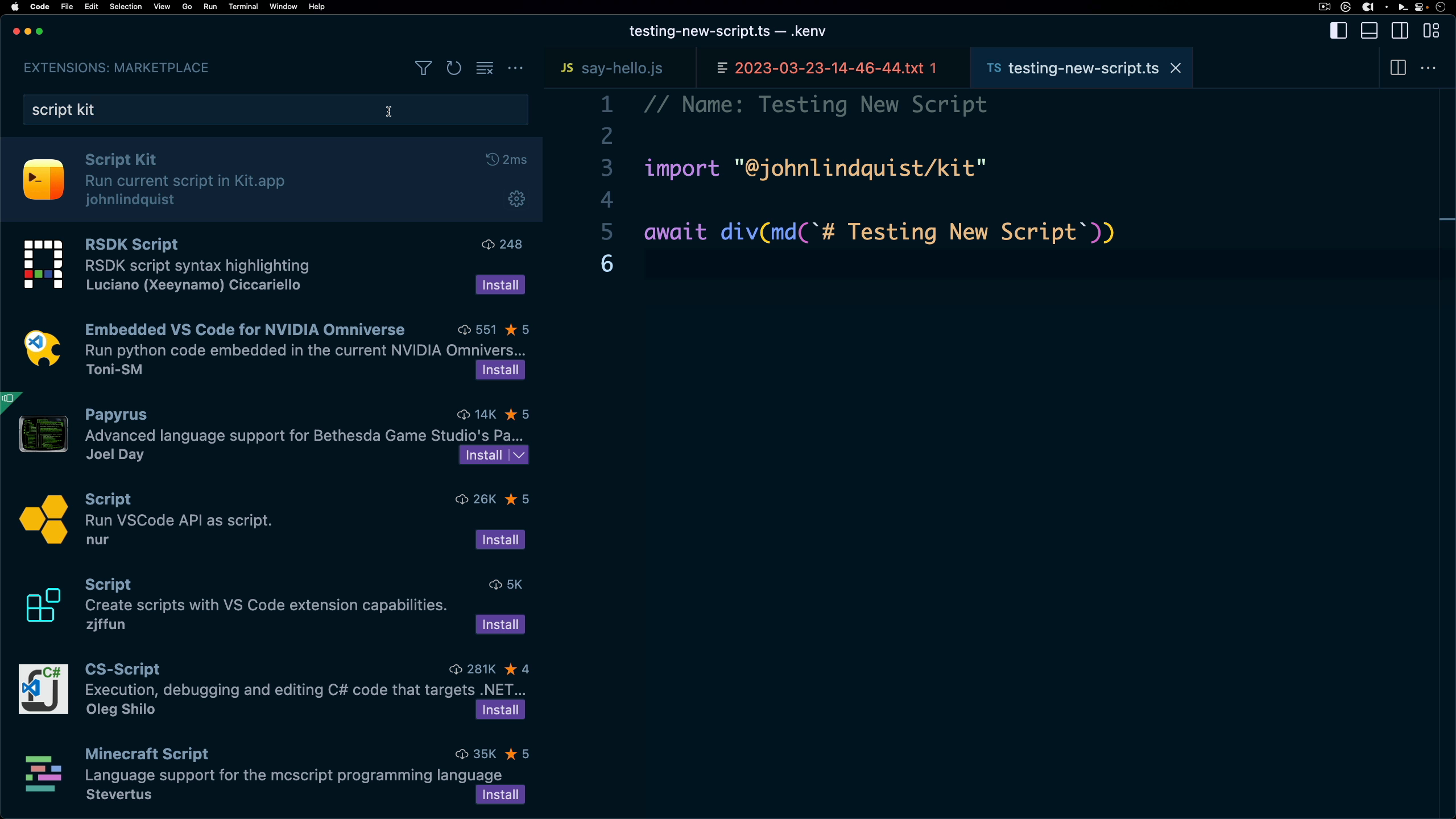
Once installed, you'll see a new action called "Run in Kit".
By default, this is mapped to `Cmd + option
Transcript
00:00 We also created a VS Code extension. So if you open your extensions pane and you search for Script Kit, once you install that you'll see a new action called run in kit. And if you run this you'll see it'll run the currently focused script. So whatever script you have focused in VS Code, if you run that action, which is mapped to command-option-semi-colon, then it will run whatever is focused. So command-option-semi-colon, which makes this an instantaneous way to work on your scripts.
00:28 Now this also creates inside of our .kit directory, where the kit SDK is stored, in a db directory, you'll see a vscode.json. If we look at this inside of VS Code you'll see that this file keeps track of the currently active file inside of VS Code, which opens up a lot of really cool AI scripting options by interacting with the file you're currently looking at in VS Code, and we'll explore that more later.